How to Stream WatchNews.Pro on Apple Devices
Thank You for Being a Subscriber! You are the driving force behind our news streaming platform. We’re thrilled to bring you easy ways to watch your favorite news channels anytime, anywhere.
Before You Begin
- Ensure your Apple TV and iPhone/iPad are connected to the same Wi-Fi network.
- Use an Apple TV (2nd generation or later) with the latest software installed.
- Make sure your iPhone/iPad runs iOS 7 or later.
Step 1: Install the Web Video Caster App
Download the Web Video Caster app on your device:
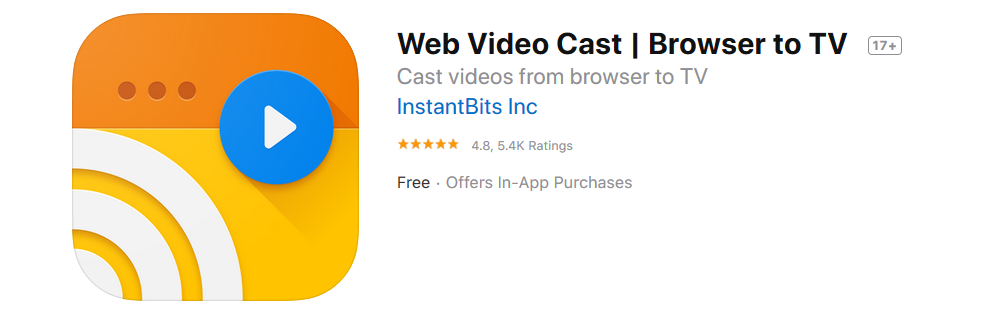
Step 2: Set Up Web Video Caster
- Open the Web Video Caster app on your device.
- Type www.watchnews.pro in the app’s browser.
- Log in to your account and select your desired channel.
Step 3: Cast to Your Apple TV
- Ensure your Apple TV is powered on and connected to the same Wi-Fi network as your iPhone/iPad.
- In the Web Video Caster app, choose the casting option and select your Apple TV from the list of devices.
- Your stream will now play on your Apple TV!
Need More Help?
Watch this video tutorial for a step-by-step guide:
That’s all! For any assistance, feel free to reach out to our support team. Happy Streaming!
The WatchNews.Pro Team

